Introduction:
This tutorial is about Code Igniter template which is based on PHP-MVC Framework. If at some point you need a working knowledge on PHP and MVC Framework.
Before you begin, do the following:
1.Download
-xammp (http://nchc.dl.sourceforge.net/project/xampp/XAMPP%20Windows/1.7.7/xampp-win32-1.7.7- VC9-installer.exe) -notepad++(http://sourceforge.net/projects/notepad-plus/)
-code igniter template(http://codeigniter.com/downloads/)
2.Install
-xammp-notepad++
3.Setup Code Igniter
3.1 Extract code igniter zip file3.2 Locate C:\xampp\htdocs
3.3 Paste the following code igniter file and folders -application -system -index.php
4.On your browser, type 'localhost' and you can see like this.
CodeIgniter Welcome Page
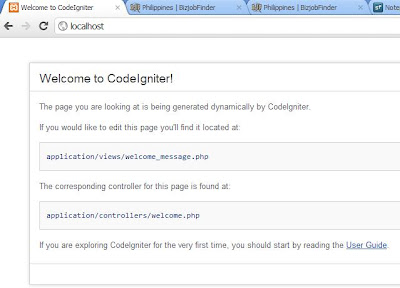

0 comments:
Post a Comment